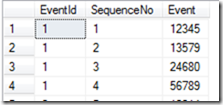I’ve recently been looking at optimising a data load that I’m working on, and have got a quite a nice example of how the performance can be improved significantly by creating a CLR object.
To do this, I created a set of data (which is downloadable from here, is approx. 3mb and is extractable using 7-Zip ) which has approx. 200k records in it. The file has two columns (pipe delimited), which are a row id, and a set of events in a string (in the format “1,2,3,4,5”). Each string has a variable number of events in it (between 1 and 75), which looks something like this.

What I’m wanting to do is split this out, to have an Event Id, Sequence_Number and Event with the EventList above being split over multiple records, and a Sequence number showing the position of the event code in the list. Sounds straightforward.
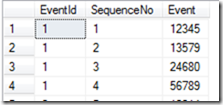
I’m effectively looking for a quick way to generate this data.
T-SQL – Custom_Split
A custom script to split the table was created, looking like this:
create function [dbo].[Split]
(
@string nvarchar(4000),
@delimiter nvarchar(10)
)
returns @table table
(
[Value] nvarchar(4000)
)
begin
declare @nextString nvarchar(4000)
declare @pos int, @nextPos int
set @nextString = ''
set @string = @string + @delimiter
set @pos = charindex(@delimiter, @string)
set @nextPos = 1
while (@pos <> 0)
begin
set @nextString = substring(@string, 1, @pos - 1)
insert into @table
(
[Value]
)
values
(
@nextString
)
set @string = substring(@string, @pos + len(@delimiter), len(@string))
set @nextPos = @pos
set @pos = charindex(@delimiter, @string)
end
return
end
-- This code was taken from here: http://stackoverflow.com/questions/314824/t-sql-opposite-to-string-concatenation-how-to-split-string-into-multiple-recor/314833#314833 |
This was executed in Management Studio, with this script:
SELECT EventId,
IDENTITY (int, 1, 1) as SequenceNo,
Value as Event
INTO dbo.SQL_Events
FROM dbo.LargeFile
CROSS APPLY dbo.split(dbo.LargeFile.EventList, ‘,’) AS t
ORDER BY dbo.LargeFile.EventId |
Running this generated a table with 9.8 million rows and took 6 minutes 8 seconds, so handling approx. 26.6k records a second.
CLR – SplitEvents
To split the EventList in a CLR object, I did the following in Visual Studio 2010.
1. Choose the .NET framework, CLR Project

2. Right click the project when it’s created, and choose ‘Add –> Stored Procedure’.
In the body of the class, I used the following code:
using System;
using System.Data;
using System.Data.SqlClient;
using Microsoft.SqlServer.Server;public partial class StoredProcedures
{
[Microsoft.SqlServer.Server.SqlProcedure]
public static void CLR_Split()
{
// Put your code here
char[] delimiters = new char[] { ‘,’, ‘-‘ };
using (SqlConnection conn = new SqlConnection(“Context Connection=true”))
{
using (SqlCommand cmd = new SqlCommand(“SELECT EventId, EventList FROM LargeFile”, conn))
{
SqlPipe pipe = SqlContext.Pipe;
SqlMetaData[] cols = new SqlMetaData[3];
cols[0] = new SqlMetaData(“EventId”, SqlDbType.Int);
cols[1] = new SqlMetaData(“Sequence_No”, SqlDbType.Int);
cols[2] = new SqlMetaData(“Event”, SqlDbType.Int);
conn.Open();
using (SqlDataReader reader = cmd.ExecuteReader())
{
int iRow = 0;
if (reader.HasRows)
{
SqlDataRecord rec = new SqlDataRecord(cols);
pipe.SendResultsStart(rec);
while (reader.Read())
{
int iCTIQueueId = Convert.ToInt32(reader[0]);
string sIncoming = reader[1].ToString();
if (sIncoming.Length > 0)
{
string[] sSplit = sIncoming.Split(delimiters);
int iSplitCount = 1;
foreach (string s in sSplit)
{
try
{
int iSplitVal = Convert.ToInt32(s);
rec.SetSqlInt32(0, iCTIQueueId);
rec.SetSqlInt32(1, iSplitCount);
rec.SetSqlInt32(2, iSplitVal);
pipe.SendResultsRow(rec);
}
catch (Exception)
{
}
iSplitCount++;
}
}
iRow++;
}
pipe.SendResultsEnd();
}
else
pipe.Send(“”);
}
conn.Close();
}
}
}
}; |
Having compiled and deployed this to SQL Server, it could be run using this :
INSERT INTO CLR_Events (EventId, Sequence_No, Event)
EXEC CLR_Split |
This process created the 9.8 million rows in approx. 2 minutes 59 seconds, so handling approx. 54.7k records a second
Summary
So, having run these two processes, you can see that the CLR process is much faster.
| Process |
Time Taken |
Rec / Sec |
| T-SQL Stored Procedure |
6 minutes 8 sec |
26.6k |
| CLR Procedure |
2 minutes 59 sec |
54.7k |
Notes
When running these tests, I was running SQL Server 2008 R2, on a i5-430m laptop, with 4Gb RAM.
The database had plenty of space pre-allocated to it, so there was no performance hit based on growing the database.