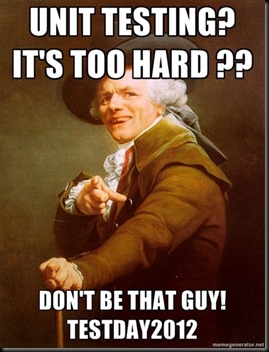So, about 10 months ago, I did a blog article about my experiences moving from a Blackberry to an iPhone 4s (Read it here).
Well, I’ve moved off it now. It was a combination of reasons, including:
- I can’t write stuff for it. I’m starting to do more programming at the moment, and it’s a nice idea to be able to write stuff for the phone I’m using. I can’t do this on an iPhone.
- The screen is small. I’ve also got an iPad2 and still happily use that. However, the screen on the iPhone is small compared with alot of newer smart phones.
- Magpie syndrome. I like shiny things, while my Blackberry 9700 kept me happy for 2+years, the Blackberry 9900 didn’t, and it turns out that the iPhone hasn’t either.
- Using the iPhone feels like I’m in a glass box, with all the fun things being outside. I know this sounds ridiculous, but I’m not sure how else to explain it.
So, what have I moved to ? A very kind person has let me have their previous phone, a Galaxy Nexus. This is lovely to use, and easily cover the items above. In addition to this, it lets me:
- Use almost all the apps I was using on the iPhone (Evernote, RunKeeper, Pluralsight, Netflix, Flipboard and iPlayer).
- I discovered some new apps I could use now, including Falcon Pro (a really nice Twitter client) and Ingress. Ingress is really interesting, and doesn’t appear to have anything like it on the iPhone.
I’m not saying that I’m not using the iPhone anymore. I am, I’m using it as a GPS device for running. It’s great that the RunKeeper app is available on both platforms, and also, the iPhone is smaller so fits nicely in my pocket when out and about.
 I’ve also started a separate blog (separation of anxieties, or something), RunningNick.com, which will be covering my training for the Great South Run, which I’m doing in October (10 MILES!!!). If you’d like to sponsor me, there is a link on the right, funds go to Diabetes UK.
I’ve also started a separate blog (separation of anxieties, or something), RunningNick.com, which will be covering my training for the Great South Run, which I’m doing in October (10 MILES!!!). If you’d like to sponsor me, there is a link on the right, funds go to Diabetes UK.